
The Best Apps for Senior Caregivers

Caring for an older loved one is complex. It often requires juggling many tasks, such as managing medications, coordinating care, and helping with daily needs. App creators have come to the rescue with helpful ways to stay organized and informed. But with so many options available, deciding on the best caregiver apps for your needs is a challenge. Here you’ll find the best apps for coordinating care, symptom tracking, medication management, dementia, first aid, and caregiver mental health.
Let our care assessment guide you
Our free tool provides options, advice, and next steps based on your unique situation.
Key Takeaways
- Caring for a senior is complex. Caregivers are often responsible for medication management, symptom tracking, coordinating care, and more.
- Apps for caregivers can help streamline daily life. While not a replacement for getting more help, apps can simplify some aspects of caregiving.
- Health care apps help caregivers keep their seniors healthy. These apps can help with keeping track of medications, tracking symptoms, and first aid information.
- Care coordination and mental health help apps caregivers. These apps open communication between members of a care team, and can help caregivers destress.
The best apps for coordinating care
The best apps for coordinating care allow the caregiver to not only schedule additional caregivers or appointments, but also to share updates with the care team. We looked for apps that are excellent at scheduling and communicating with everyone involved in the care process.
CaringBridge
Communication is critical when dividing up caregiving duties and sharing updates with concerned loved ones. CaringBridge is a family caregiver app that connects multiple caregivers through a single app, providing easy access to appointment dates, new changes in health, and other essential information. Users create a personal site for their loved one which they can update regularly through the app. Additionally, CaringBridge has partnered with GoFundMe to allow users to raise funds to pay for ongoing caregiving and medical costs.
CaringBridge enables caregivers to:
- Share diagnoses, medications, treatments, and milestones with family and friends
- Maintain their loved one’s privacy through the app’s settings
- Send inspiring messages and motivation to other caregivers who have been granted access
ianacare – Caregiver Coordination
Built by family caregivers, ianacare is dedicated to equipping caregivers with the tools and community access to empower them during life’s most vulnerable moments. The app works by allowing users to post needs, such as doing a load of laundry or a ride to an appointment, which are visible to the person’s network. If you’re on the hunt for apps to help plan for elder caregiving, this is an excellent option.
ianacare enables caregivers to:
- Coordinate help with family and friends
- Keep your curated community updated in a private feed
- Keep your care team organized with a collaborative calendar so others know how they can offer support without needing to ask
The best symptom tracking app
Most seniors have more than one health condition to monitor. Keeping track of symptoms helps keep your loved one’s health on track, and makes communicating with the health care team much smoother. For this, we looked for an app that allows you to create a holistic picture of your loved one’s health, including their sleep, meals, medications, and other symptoms.
Symple Symptom Tracker
Symple Symptom Tracker makes journaling your loved one’s feelings and monitoring their health easy. It enables you to track overall well-being, steps, sleep, meals, medications, and more.
Symple enables caregivers to:
- Create and track symptoms related to diet, activity, and medications
- Import steps, sleep, and other data from Apple Health
- Use time stamped photos to keep a record of which medications were taken when
- Quickly navigate past data using the interactive calendar
- Unlock premium features such as the smart journal, which makes it easy to build a list of questions for your doctor
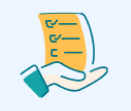
Let our care assessment guide you
Our free tool provides options, advice, and next steps based on your unique situation.
The best medication management apps
Managing medications can be surprisingly complicated, especially for seniors who have multiple medications they must take on a recurring basis. To make keeping track of medications easier, these apps send reminders for medication administration and for refills. They come with extra benefits, such as symptom tracking.
Med Guide – Illuminate Health
Med Guide is a health and wellness platform that simplifies medication management and incorporates safety features that can help prevent accidental misuse or interactions. This highly collaborative family caregiver app makes it easy for you and your care network to communicate for optimal care.
Top features include:
- Medication and doctor appointment reminders
- Clinical support that checks for prescription duplication, accuracy, and drug interactions
- Side effect tracker
- Wellness routines and education
- Connects with care network
Detailed reports that include side effects and other symptoms such as allergic reactions are available to print or export to doctors.
Medisafe
Whether your loved one faces a short-term medical need or has a prolonged and complex condition, Medisafe makes it easy to maintain their prescriptions and medical regime with reminders and alerts when medications are missed. It’s consistently ranked as a top app for medical management and makes for an excellent caregiver app.
Top features include:
- Medication reminders
- Alerts to caregivers sent when medications are missed
- Medication organizer that tracks refills and expiration dates
- Syncs with GoodRx for prescription coupons
- Medication interaction warning
The best app for people with dementia
Dementia poses unique challenges to the caregiver. The best apps for dementia stimulate their senior’s mind without exhausting or frustrating them. The following app gives caregivers tried and trusted mental workouts that are tailored to the needs of people with dementia.
MindMate
The makers of MindMate recognized the lack of digital tools for those suffering from memory loss and cognitive decline as well as their caregivers. MindMate offers engaging daily workouts to keep both the mind and body fit. Caregivers and their loved ones can benefit from features that include:
- Games designed to challenge the four core cognitive areas: problem-solving, speed, memory, and attention
- Personalized exercise routines
- Recipes and nutrition advice
The best first aid app
Every caregiver should be proficient in first aid, but in times of emergency it can be difficult to remember your training. We looked for an app that was simple to use in a high-stress situation, and had up-to-date information.
First Aid by American Red Cross
First aid and CPR knowledge is helpful for everyone, but essential for those responsible for the health and well-being of a loved one, making this one of the best apps for caregivers. The American Red Cross created the First Aid App to provide users with clear and concise first aid and CPR instructions in the event of an emergency.
Top features include:
- Simple step-by-step instructions for everyday first aid scenarios
- Steps to take during an emergency, with a 9-1-1 call button
- Videos and animations to make learning first aid fun and easy
- Weather safety and preparedness
- Preloaded content regarding all safety information
- Content in English and Spanish

Talk with a Senior Living Advisor
Our advisors help 300,000 families each year find the right senior care for their loved ones.
The best caregiver mental health apps
Being a caregiver is hard, and while an app can’t replace getting help when you need it, it can help you cope with the strain. These apps offer meditation tools, music, forums with other caregivers, and techniques to help your specific situation.
InsightTimer
InsightTimer is a free self-care resource that can help caregivers reduce anxiety, relieve stress, and sleep better. It makes it easy to master the techniques of meditation, which is proven to ease anxiety and mental stress.
Top features include:
- Access to thousands of guided meditations to help manage anxiety and stress, increase mindfulness, improve sleep, and more.
- Calming music, sound healing, and chanting mantras
- Discussion groups and community features
Sanvello: Anxiety & Depression
Sanvello is another self-care resource that is excellent for caregivers. This app is a feel-better toolkit that incorporates elements of cognitive-behavioral therapy and coaching to reduce stress and anxiety.
Top features include:
- Mood and goal tracking
- Activities that allow you to journal and examine thought patterns
- Techniques for managing difficult emotions, building confidence, or developing a mindfulness practice
- Premium version offers therapy and one-on-one coaching and may be covered under health insurance
Senior living options in all states
The information contained on this page is for informational purposes only and is not intended to constitute medical, legal or financial advice or create a professional relationship between A Place for Mom and the reader. Always seek the advice of your health care provider, attorney or financial advisor with respect to any particular matter, and do not act or refrain from acting on the basis of anything you have read on this site. Links to third-party websites are only for the convenience of the reader; A Place for Mom does not endorse the contents of the third-party sites.
Make the best senior care decision
Make the best senior care decision