Best Apps for Seniors in 2024: Fun, Health, and Convenience

For older adults seeking convenience, smartphone apps can help make seniors’ lives easier and more interesting. With the increasing use of smartphones and growing availability of apps, selecting the best ones for seniors can be challenging. Our list of Android and iPhone apps helps seniors find the best fit for their lifestyle and needs. Some of the top overall choices include useful apps such as news and the weather, health-focused apps like pedometers and diet trackers, and entertainment apps for reading and playing music.
Let our care assessment guide you
Our free tool provides options, advice, and next steps based on your unique situation.
Key Takeaways
- Apps for seniors bring convenience and connectivity to their phones. The best 18 apps are available for free download on both iPhones and Androids.
- The most useful apps support seniors’ daily lives. Use top-rated apps for activities, such as reading small print and checking the weather.
- Health-focused apps help seniors monitor vital information. The best health apps for most seniors include pill identifiers, blood pressure trackers, and pedometers.
- Entertainment apps provide convenient ways to enjoy pastimes. Seniors can watch movies, read novels, and solve their daily crossword right from their phones.
Most useful apps for elderly adults
Technology use among older adults can increase their well-being and reduce the side effects of loneliness.[01] These apps are meant to make day-to-day life easier, while keeping seniors and their loved ones connected.
1. AARP Now
AARP’s mobile app enables seniors to catch up on senior-specific news, explore local events, and find AARP membership discounts and offers. Seniors can also turn on push notifications to receive reminders about local events and deals. Plus, the app gives AARP members digital access to their membership, making it easy to manage their account and access their membership card from anywhere.
Cost: Free to download
2. Magnifying Glass + Flashlight
This app could be helpful for seniors who have trouble reading menus or forms. Magnifying Glass + Flashlight automatically turns on the camera and flashlight to make reading small print easier. The app also has easy-to-use features to help them zoom or adjust the brightness.
For users who need more than the standard set of features, there’s a pro version of this app for $1.99. It unlocks new settings, such as a stabilizer, auto light, and freeze.
Cost: Free to download
3. Find My iPhone
Seniors will never lose their pricey and precious phones with one of the best iPhone apps for seniors: Find My iPhone. If their phone is left somewhere or it gets stolen, this app will help them find it. They can ping their iPhone to find the location, or they can remotely lock the phone and display a message to help someone return it. If stolen, the phone can even be erased of all data.
Android also has a similar feature called Find My Device that enables users to find lost tablets and phones.
Cost: Free to download
4. Life360
Life360 uses location sharing, allowing seniors to know where to reach their caregiver. The GPS tracking also lets caregivers track their senior loved ones’ locations, speed limit, and total driving time to ensure safe travels. Instead of frequent phone calls to check if someone has arrived at their destination, the app has notifications that do the job even better.
Life360 also has three paid membership options to customize location alerts, ranging from $7.99 to $24.99 per month.
Cost: Free to download
Read more:GPS Trackers for Seniors With Dementia
5. Lyft and Uber
In recent years, Lyft and Uber have become the most popular ride services. The convenience of hailing a ride with a few taps has made ridesharing a go-to mode of transportation.
Both apps use GPS tracking to contact background-checked drivers in the area, who can accept a ride and pick up the rider within minutes. Seniors no longer have to worry about fumbling around for cash or card, as a payment method can be set up when creating an account. Tips can also be given through the app before or after the ride.
Availability: iOS (Lyft and Uber) and Android (Lyft and Uber)
Cost: Free to download, but pay per ride
6. Facetime, Google Meet, and Zoom
Seniors can use FaceTime,Google Meet, or Zoom to visually connect with children, grandkids, or friends in far places. It’s like having all their favorite people over for a party — without the mess. Apple products typically come with FaceTime, and Androids typically come with Google Meet. However, Zoom needs to be downloaded separately. FaceTime is only available on Apple devices, but Google Meet and Zoom can be downloaded on both iOS and Android.
FaceTime and Google Meet can be used to video chat with anyone in the senior’s contacts list. With Zoom, they can add contacts or share video chat links. Zoom is best for group calls, so loved ones can enjoy activities together, like following a cooking or painting tutorial via screen share.
Availability: iOS (Google Meet and Zoom) and Android (Google Meet and Zoom)
Cost: Free to download
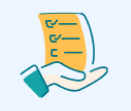
Let our care assessment guide you
Our free tool provides options, advice, and next steps based on your unique situation.
7. AccuWeather
Hundreds of weather apps exist on both iOS and Android, but one of the most highly reviewed is AccuWeather. The app is simple to use and gives weather alerts for storms, dangerous temperatures, and more. It also gives hourly, daily, weekly, and monthly forecasts, so seniors can safely plan events and trips. An ad-free version of the app can also be purchased for $1.99 per month or $12.99 per year.
Cost: Free to download
The best health apps for seniors
Use these apps to monitor blood pressure, save on medication, track fitness activity, and complete other health-related tasks.
1. SmartBP
Heart disease remains the leading cause of death in the United States.[02] This blood pressure app tracks blood pressure measurements and progress. It can be synced with Apple’s Health app or the Google Fit app, and shows charts and breakdowns, helping seniors stay proactive about their blood pressure.
Using this app along with blood pressure monitors and smart watches can help users easily track their heart health. There’s also an ad-free version that allows seniors to share health reports and insights for $5.99 per month, $24.99 per year, or $69.99 for a lifetime.
Cost: Free to download
2. GoodRX
Seniors can end up paying high costs for their prescriptions. This app was created to reduce those costs. GoodRx is a free app that helps people find the best prices and coupons to save money on prescriptions. It compares prices from more than 70,000 pharmacies to find the best price.
Cost: Free to download
3. Drugs.com Medication Guide
Drugs.com offers a medication guide that can help seniors and caregivers identify pills by color and shape, find out side effects, check drug interactions, and set up medication records. They can use the app to access in-depth pharmaceutical information, such as checking up on the latest FDA alerts on their medications. Users can purchase an ad-free version for $1.99 for three months or $4.99 for one year.
Cost: Free to download
4. StepsApp Pedometer
Much like the popular Fitbit watch, StepsApp Pedometer tracks steps or wheelchair pushes with a phone. Seniors can set goals, review progress insights, and share updates with friends. The app can be paired with a smartwatch for more accurate tracking.
Plus, the app has a calorie and exercise tracking option to help support fitness goals. There’s also an ad-free version that comes with map tracking for $4.99 per month or $19.99 per year.
Cost: Free to download
5. Lively
The Lively app is an urgent-response app. With one tap, the app connects seniors to an agent who can assist them when they feel unsafe, have fallen, or have a medical emergency. Through GPS tracking and information provided by the senior on the app, the agent then can contact local authorities, medical professionals, or loved ones.
While the app is free to download, users must purchase a Lively Health and Safety subscription that gives access to Lively’s Urgent Response service. Depending on the plan, subscriptions can cost either $24.99 per month or $34.99 per month. The app can also be paired with a Lively medical alert device.
Family and friends can download the Lively Link app to use location tracking and to see if their loved one’s Lively medical alert device’s battery is running low.
Cost: Free to download
6. MyFitnessPal
With millions of ratings averaging almost five stars, MyFitnessPal is one of the top apps for diet tracking. The app gives seniors access to a large food database to help them accurately track nutrients and calories. They can upload recipes and scan grocery items to make tracking easy. Plus, users can set goals within the app and get dietary recommendations based on their height, weight, and dietary restrictions.
The app can even connect with more than 50 other apps and devices, such as the Fitbit. There’s also a premium version that includes custom macro goals, barcode scanning, and more for $19.99 per month or $79.99 a year.
Cost: Free to download
Read more:20 Easy, Nutritious Recipes for Seniors
Top entertainment apps for seniors
For seniors looking for new forms of entertainment, apps can do a great job of supplying new pastimes. They’ll likely never get bored using these popular and entertaining apps.

Talk with a Senior Living Advisor
Our advisors help 300,000 families each year find the right senior care for their loved ones.
1. Spotify
Seniors can unwind by listening to their favorite podcasts and songs using Spotify. The app makes it easy to search for favorite artists, topics, and genres to help them find relevant content. Best of all, the more the app is used, the more the app learns the senior’s likes and delivers curated content straight to their homepage.
The ad-free version costs $9.99 per month, but is well worth it for many. This version offers unlimited skips and free downloads, allowing users to listen from anywhere.
Cost: Free with ads
For music fans looking for an alternative to Spotify, Apple offers free-to-download apps, such as Apple Music and Apple Podcasts.
2. Kindle, Apple Books, and Google Play Books
If your elderly loved one likes to read on the go, there are several reading apps they can download to their phone or tablet. Apple Books, Kindle, and Google Play Books enable them to easily read from a wide selection of titles without carrying around hefty books. Seniors can even customize the font size to make reading easier. The apps download their book purchases to all of their personal devices, making reading more convenient.
Kindle availability: iOS and Android
Cost: Free with in-app purchases
3. Netflix, Hulu, HBO Max, and Peacock
Watch movies or TV shows on a phone or tablet with streaming apps. Seniors who already pay for a subscription for Netflix, Hulu, HBO Max, or any other streaming service can download the app for free, log in, and stream from anywhere. Some streaming services, like Peacock, even let users access some content for free with ads.
Availability: iOS (Netflix, Hulu, HBO Max, and Peacock) and Android (Netflix, Hulu, HBO Max, and Peacock)
Cost: Free to download, but a subscription is typically needed for streaming
4. Facebook
Facebook is a great way for seniors to stay connected to their loved ones. Approximately 58% of U.S. adults aged 65 and older use Facebook.[03] The worldwide social media platform offers an opportunity for seniors to share and view thoughts, photos, videos, and more.
Cost: Free to download
5. New York Times Crossword, Wheel of Fortune, and Sudoku
In an increasingly digital world, some of seniors’ favorite games now exist on apps. Retirees who enjoy filling out the crossword puzzles in newspapers can play on the go with the mobile version: New York Times Crossword. They can even engage in their own game of Wheel of Fortune with TV-style gameplay available on the App Store and Google Play.
Featuring easy, medium, hard, and expert modes, Sudoku is also available on both app stores. The gaming options are endless with today’s app options.
Availability: iOS (New York Times Games, Wheel of Fortune, and Sudoku) and Android (New York Times Games, Wheel of Fortune, and Sudoku)
Cost: Free to download
Benefits for seniors and caregivers
The best apps for seniors are those that will improve their daily lives through support and entertainment. Some of these apps even help families stay connected with their elder relatives and keep tabs on their well-being.
However, these tools may not be enough once a senior’s needs start to change. They may need more help with activities of daily living, such as bathing and getting dressed, or they might show signs of memory loss. At no cost to you, A Place for Mom’s Senior Living Advisors can walk seniors and their families through local senior care options.
Chopik, W. J. (2016, September 1). The benefits of social technology use among older adults are mediated by reduced loneliness. Cyberpsychology, Behavior, and Social Networking, 19(9).
Centers for Disease Control and Prevention. (2023, May 15). Heart disease facts.
Pew Research Center. (2023). Social media fact sheet.
The information contained on this page is for informational purposes only and is not intended to constitute medical, legal or financial advice or create a professional relationship between A Place for Mom and the reader. Always seek the advice of your health care provider, attorney or financial advisor with respect to any particular matter, and do not act or refrain from acting on the basis of anything you have read on this site. Links to third-party websites are only for the convenience of the reader; A Place for Mom does not endorse the contents of the third-party sites.
Make the best senior care decision
Make the best senior care decision